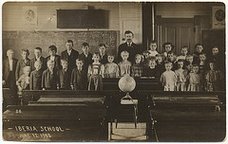Monday, November 24, 2008
Sunday, November 23, 2008
Flowgram
Thursday, November 20, 2008
OMG -Brightstorm

Saturday, November 15, 2008
Blogging Course

"Using Blogs in Education" (November 9-14) was a big hit!
Educational Technology is now a must in the classroom. The Internet and the www is a world known to all our students. They have grown up with technology and it is pervasive in their lives. They are the web generation! They associate computers with entertainment and fun. If the classroom can be converted into a forum of “edutainment” - everyone wins.
Sunday, October 12, 2008
Thursday, August 28, 2008
a girl's world . . .


Monday, August 25, 2008
Computers - just another tool

"....Computers are not rescuing the school from a weak curriculum, any more than putting pianos in every classroom would rescue a flawed music program. Wonderful learning can occur without computers or even paper. But once the teachers and children are enfranchised as explorers, computers, like pianos, can serve as powerful amplifiers, extending the reach and depth of the learners." Alan Kay
Sunday, August 24, 2008
Balance is important . . .

Life is like riding a bicycle. To keep your balance
you must keep moving.
Tuesday, August 12, 2008
Here we go again . . .
Free Rice - a vocabulary game that donates rice through the UN World Food Program to help end hunger
Aid to Children - another vocab game
Free Poverty - geography game. See how many cups of water you can donate by testing your knowledge about the world. Each correct answer means they will be donating 10 cups on your behalf.
Free Corn - the more you visit, the more you give . . .
Free Kibble - helps to support animal shelters
Free Kibble Kat - helps feed hungry cats
Kelly Tenkely from The Apple offers some suggestions:
How to integrate these websites into the classroom
Each of the above websites offers a wonderful opportunity to teach students to look outside their own needs to the needs of others. Use these websites to teach your students compassion, about other cultures, and about helping those less fortunate. The websites will also be a great way for your students to practice vocabulary or geography. Encourage your students to play these games from home when they are “bored” or just for fun. See how much rice, money, corn, water, or kibble you can raise as a class. Use these figures to teach graphing and charting. You create a “commercial” for the site, a poster advertising the site, etc. (I found a commercial that I made as an example for my students on Free Corn…small world!)
Wednesday, July 2, 2008
slide.com - another ppt host
Ok - this is a test. Just wanted to try out this ppt host and saw that they offer some fun options. My Earth Day photos look pretty cool posing as a drive-in movie (hahahaha)
Tuesday, July 1, 2008
Blogs for Moms (and Dads too)
Sunday, June 1, 2008
KnowSchools
Wednesday, May 7, 2008
Monday, May 5, 2008
Friday, May 2, 2008
Knowschools - Everything Google
The course was held at Knowschools which offers classes in a virtual environment. It is intended for educators and one of their aims is to promote excellence in online education. We met a lot of really great teachers and we are now all Google experts (hahaha)!

Wednesday, April 16, 2008
Earth Day 2008
Earth Day 2008 (April 22) is just upon us. To participate in creating a better world my I have set-up a Voicethread so students at SDIS can offer suggestions.
Are these great kids or what???
Friday, April 4, 2008
Voicethread
Here it is:
Tuesday, March 25, 2008
Even MORE links
Resources
The Center has been active in publishing a number of articles about Digital Storytelling, in print and on the web, as well as a workbook and textbook about our process. We have also contributed to other publications and websites and numerous articles have been written about our work.
On Our Website
Digital Storytelling: Capturing Lives, Creating CommunityTextbook by Joe Lambert. Available for purchase on-line.Digital Storytelling CookbookThe manual used for our workshops.
A Digital Story: MomnotmomThe digital story used in our workshop tutorials and Cookbook. Created by our former Community Programs Director Thenmozhi Soundarajan about her mother.The Digital DinerA series of interviews with practioners in the field.These Images from These PicturesA guide to writing into images prepared for the Canadian Film Centre's Great Canadian Storytelling Engine.Relationship MediaNotes and examples from a lecture at Stanford University, 2000.
Articles on Digital Storytelling
Is Digital Storytelling a Movement?By Joe Lambert. Reflections on the Digital Storytelling Community.
Storytelling for the New MillenniumBy Corey Hitchcock, SF Gate
Tell Me a (Digital) StoryBy Marcia Stepanek, Business Week
Digital Storytelling Finds Its Place in the Classroomby Tom Banaszewski, Infoday
What's Your StoryBy Daniel Pink, Fast Company
Digital Tools Easier to GraspBy J.D. Lasica, OJR Senior Editor
Resource Sites
Hilary McLellan's Story LinkHillary has posted one of the most extensive and up-to-date collections of links on Digital Storytelling available online.Digital Storytelling AssociationAn international association of Digital Storytellers, which CDS launched in November 2002.
More Digital Storytelling Links
Resources
StorytellingCapture Wales A BBC sponsored this digital story telling site, which has individuals create and edit their own personal stories. A great example of the power multimedia presentation can have in capturing human experience. http://www.bbc.co.uk/wales/capturewales/ DigiTales: The Art of Telling Digital Stories A site by author Bernajean Porter dedicated to instruction, resources, examples and training opportunities all related to digital story telling. http://www.digitales.us/ Putting the Story into Digital Storytelling A presentation style .pdf file that stresses the student components of creating a digital story including the mechanics of story writing and the instructor side such as the elements of performance literacy - before committing it to a digital format. http://www.jasonohler.com/storytellingCenter for Digital Storytelling Originating at U.C.Berkley, the Center espouses the principle that every individual has a story to tell. This site contains examples, resources, instructional materials, learning opportunities and a cookbook. http://www.storycenter.org/ David Jakes On-line A site by renowned digital story telling workshop presenter dedicated to using the tools of the digital age to advance pedagogical practice and student learning. http://www.jakesonline.org/
Video Tools Digital Video for the Web: Assembling the Pieces This site addresses a wide array of issues related to the successful creation of digital video content for the internet. From an initial needs assessment to the finished product, this site offers a vast amount of easily digestible resources. http://stream.uen.org/medsol/digvid/html/mainmenu.html The Multimedia Project’s The Video Guide is a resource for both students and teachers to use as they explore the world of video. Containing four categories, the materials include such assets as advice sheets, activities and glossaries. http://pblmm.k12.ca.us/TechHelp/VideoHelp/VideoGuide.html Apple’s I-Movie site iMovie specific art, sounds, downloadable plug ins and assorted other resources are available here. http://www.apple.com/ilife/imovie/ Microsoft’s Movie Maker site Movie Maker tutorials, tips and tricks and downloads available from Microsoft. http://www.microsoft.com/windowsxp/using/moviemaker/default.mspx
Photo Tools Creating Online Image editing section containing several free online image tools and generators. http://www.creatingonline.com/image_editing/ FxFoto Free software for editing digital images http://www.fxfoto.com/ The GIMP is the GNU Image Manipulation Program. It is a freely distributed piece of software suitable for such tasks as photo retouching, image composition and image authoring. www.gimp.org Graphics Primer Oregon State University College of Forestry’s site covers resolution, file types, file size and tools. http://www.cof.orst.edu/net/howto/grprimer/ Pics 4 Learning Copy-rite friendly images for education http://pics4learning.com
Audio Tools Public Domain Music A reference site to help identify public domain songs and public domain, royalty free music. http://www.pdinfo.com/list.htm Partners in Rhyme Royalty free music and sound effects. http://www.partnersinrhyme.com/ CDBurner.ca This site discusses and compares various Digital Audio Formats and the pros and cons of using each one. Great comparison tables for file size, encoding time and quality. http://www.cdburner.ca/digital-audio-formats-article/index.htm Audacity A free sound editor for all platforms. http://audacity.sourceforge.net/ Free Play Music A royalty free music site http://www.freeplaymusic.com
Other Digital Storytellers-From NECC 2006AFI Screen Education Center: Digital Filmmaking in the Core Curriculum AFI Screen Education—empowering educators with the tools of digital filmmaking to engage students in mastering core curriculum and key 21st century skills. http://www.afi.eduDigital Storytelling: Be the Next Ken Burns! Digital storytelling offers educators and students a platform to present information in new and dynamic ways. Examine K-12 uses and free online resources. http://twi.classroom.com/workshops/pscott/schedule_ds.htmThe Tech Savvy English Classroom Revisited From wikis to digital storytelling, this interactive session explores emerging tools and how they can help “move” the literacy skills of all students. http://www.bringingtheoutsidein.com
Digital Storytelling Links
I happened upon the site: http://www.mcli.dist.maricopa.edu/learnshops/digital/resources.php
when correcting student projects (thanks kids!) and thought they might be worth a glance.
Center for Digital Storytelling
is a non-profit project development, training, and research organization dedicated to assisting people in using digital media to tell meaningful stories from their lives.
http://www.storycenter.org/
Digital Storytelling Cookbook
The Center for Digital Storytelling provides this online tutorial that provides an overview of the process of conceptualizing a digital story, including sections on "Recipe," "7 Elements," "Getting Started," "Storyboarding," "Digitizing Memories," and "Premiere."
http://www.storycenter.org/memvoice/pages/cookbook.html
Dana Atchley / Next Exit
Atchley, who passed away in 2000, was one of the pioneers in digital storytelling vis a vis Next Exit productions, complete with performances in front of a digital camp fire.
http://www.nextexit.com/
Digital Storytelling Festival
is an annual gathering of both experts and people interested in learning more about digital storytelling. This year, the festival is June 7-12, 2004 in Sedona.
http://www.dstory.com/
The Elements of Digital Storytelling
An excellent resource site from the University of Minnesota.
http://www.inms.umn.edu/elements/
Digital Storytelling Association
http://www.dsaweb.org/
Saturday, March 22, 2008
Friday, March 14, 2008
Tuesday, February 26, 2008
E-Skills for the 21st Century
http://ec.europa.eu/enterprise/ict/policy/ict-skills.htm
http://www.google.co.uk/url?sa=t&ct=res&cd=8&url=http%3A%2F%2Fdownload.microsoft.com%2Fdownload%2F8%2F8%2Ff%2F88f04e62-169a-4d9f-b8eb-7f857bddb650%2FMS_DelSkills_brochure_Ver_A.PDF&ei=43nER8quNpSgwwGnleGJAw&usg=AFQjCNE_GwNBxqEjY25N-oykrZL11SlzBg&sig2=Cj5msEblYyENSHbHdAmCiw
http://www.google.co.uk/url?sa=t&ct=res&cd=18&url=http%3A%2F%2Fwww.eden-online.org%2Fcontents%2Fconferences%2Fannual%2FHelsinki%2FKeynotes%2FHerrmann.ppt&ei=l3rER8OjG4eWwgH33sCJAw&usg=AFQjCNGhMunCysgK_qkB8DELwW9CJWKuiA&sig2=utj7wKHaivsy8NyTGmbECQ
Saturday, February 23, 2008
Can every kid be a 7?

A problem arose in my school at the end of last term when I had a group of Year 7's and a group of Year 8's that did outstanding work. The Year 7's (basically 11 year olds) learned to use Microsoft 2007 and my Year 8's (12 year olds) were introduced to PhotoStory 3 and had amazing results. The curriculum was written by me, checked by the MYP Co-ordinator and approved by the Head of the Technology Department who also happens to be the principal.
These kids did great work and had fantastic results. A problem arose when I gave them all 7's (the highest grade) - which they all deserved. This was met with a lot of resistance by the Dept Head/Principal and, although not directely asked to do so I am smart enough to know that I was expected to change the grades and I did so (unhappily/begrudingly).
I was informed that all kids can't be 7's and if they are then there is something wrong. And I quote,
"They cannot all be achieving level 7 by the end of the course. If they are, it suggests that the demands of the course are not significant enough."
I don't get it - I'm teaching Word 2007 and PhotoStory 3 not Brain Surgery 101 to middle school aged children. What I saw in those 2 classes was a bunch of little kids following directions, working hard, and having a bit of fun. Sounds like a winning combo to me. In my book, that in and of itself is deserving of a 7.
Somebody has a lot to learn, and I'm not exactly sure who that is . . .
Another possibility/example
My newly formed group of kids at school (Tech Teen Productions) have decided to make another film:-D I came across this video and although it is way too long, thought that it would serve as an example for the kids. Can't wait!
Tuesday, February 19, 2008
My First Assembly
Our school holds assemblies just about every week. One of the primary reasons is to showcase student work and to show the rest of the school what we are doing in class. Well tomorrow I will be involved in my first ever (hahahaha) assembly. The above video is what my Year 9 IT classes are all about.
Grab your popcorn. Hope you enjoy the show!
Tuesday, February 12, 2008
Qlipboard

http://www.qlipboard.com/
What can you do with QlipBoardTM? Make narrated slide shows of your vacation. Show off your home for sale. Get help with your homework. Invite someone to a party. Talk to your friends in other countries without having to wake up at odd hours. The possibilities are endless! To learn how, click here
Thursday, February 7, 2008
Term 2 is in Full Swing
Sunday, January 20, 2008
Avatars that talk . . .
Wednesday, January 16, 2008
Google Calendar
Here's mine . . .
Monday, January 7, 2008
Becoming a Webhead 2008
Time for the annual Becoming a Webhead Course. It begins January 14 and runs for 6 weeks. It is a special no-cost, online course taught by volunteers which introduces the participants to educational technologies and web 2.0 applications. Blogs, wikis, and other online communication tools will be examined and participants will learn first hand how to utilize these tools. Each week another topic/tool will be explored. Week 5 (the week I co-moderate;-) interactive exercises (using free online sites like ProProfs and ClassMarker) will be the focus.
The intended audience for this group is EFL teachers but all interested parties are encouraged to join. This Community of Practice offers a warm and welcoming online atmosphere and group members have a unique bond which allows this group to continue long after the course has finished.

Click to join baw08
Friday, January 4, 2008
Holistic Education
http://hent.blogspot.com/ - Holistic and Integral Education (Roger Stack)
http://www.hent.org/ - Holistic Education
Also came across this link for a very forward school: http://www.hobart.tased.edu.au/default.htm